As an enterprise looking to adopt and implement an ERP software within your organization, you would have definitely heard the words ERP Customization & ERP Configuration repeatedly. Often, enterprises have been grappling with the question, “Should I customize the ERP or configure the ERP based on our requirement?” throughout the ERP implementation planning phase and at some point, would have had to choose one.
We always believe that every organization operates differently and has their own unique set of processes and workflows. Which means, they would need an ERP software that will suit their way of functioning and would require some sort of customization or configuration depending on the scope of change.
However, the difference between customizing and configuring is the scope of work, costs, training and time taken to modify the ERP based on the requirement. What works for bigger enterprises won’t work for small and medium ones and vice versa.
Let us look at both concepts and understand them in further detail.
What is ERP Customization?
An ERP is customized when an enterprise wants to add or modify modules/functionalities based on their requirement, apart from what the standard version has to offer. It also involves integrating with third-party or internal applications to increase its capabilities and provide a comprehensive, automated solution.
ERP customization involves working at the source code-level and therefore involves comprehensive planning. The entire process involves understanding the requirement in deep detail, devising a customization plan, development, intensive testing, final implementation, training and bug-fixes. It involves immense time and cost depending on the scope of changes and the enterprise size. Bigger the enterprise, more is the requirement and the time + costs taken to customize the ERP.
Pros & Cons
| Pros | Cons |
| Provides the flexibility to meet an enterprise’s operational requirement | Development time and cost increases depending on organization size |
| Provides the freedom to add modules & functionalities to standard ERP product | Requires skilled development team with deep technical, domain & ERP knowledge |
| Unique to enterprise workflows & business processes | Further customization needed for future needs |
| ERP vendors offer low-code customization which can mitigate most of the cons of ERP customization | No or limited support from ERP vendor for customized modules |
| Can cause delays and shooting off the budget | |
| Requires robust maintenance & internal resources |
Having listed out the pros and cons, ERP vendors are offering low-code customization where it mitigates most of the cons of ERP customization. Low-code customization means that enterprises can choose to customize a particular module or functionality with limited development efforts without affecting other modules or customization. This avoids the possibility of over-writing the entire customization in case of an upgrade. Also, low-code customization ensures that enterprises can save on costs and time as development involved is minimal.
What is ERP Configuration?
An ERP configuration allows enterprises to change settings within the ERP based on their requirement without modifying the source code. The settings include languages, time zones, industry specific business workflows & processes, currencies, financial reports, data analytics and business intelligence etc. These configuration settings are pre-built within the ERP and is a part of the source code. Enterprises, based on their needs can tweak the settings and configure as and when they deem necessary. They can personalize the ERP for each department or a business function or an entire business unit (in case of multiple units). For example,
ERP Personalization
- Personalization of reports, data analytics, trends, field labels etc.
- Creation of employee roles and departments specific to the enterprise.
- Setup sequence of questions, screen layouts, color schemes etc.
- Utilize browser based interface to publish configurator to dealers and end-users.
Workflow Automation
- Create rules to perform specific automated functions.
- Setup pricing rules for dealers, end users, option pricing.
- Setup discount rules based on customer types, item types etc.
- Setup rules and formulas for generating manufacturing BOMs based on configuration.
- Create multi-level BOMs and routings automatically.
- Utilize easy to use scripting engine to create highly complex rules.
- Define security and accessibility rules based on customer types.
And more.
ERP configuration features can be upgraded with each software upgrade, thereby adding more features and improvements within the source code itself. Previous configuration settings remain unaffected with a software upgrade unlike ERP customization that have the possibility of being overwritten by an upgrade.
However, ERP configuration too, can be a time-consuming process as the ERP vendor has to understand client requirements and accordingly tailor the settings/configurations to suit them. The configurations will have to go through intensive testing and adequate training should be provided to the IT team so that they can manage and maintain the settings. Compared to ERP customization, ERP configuration is a one-time activity.
Pros & Cons
| Pros | Cons |
| Cost-effective as compared to ERP customization | Not all requirement can be included as ERP configuration |
| Involves no changes to the ERP source code | Third party & internal application integration cannot be met with ERP configuration and requires customization |
| ERP configurations can be improved and upgraded with each software upgrade | Additional modules cannot be added through ERP configuration and requires customization |
| Customization scope can be included as configuration settings | |
| Involves one-time configuration to the ERP based on client requirement | |
| Suitable for small and medium enterprises |
Choosing between Customization and Configuration
On paper, it’s tough to choose between ERP customization and configuration. It depends entirely on the enterprise, what they want. Lot of factors are involved when deciding and implementing an ERP such as, enterprise size, number of subunits/branches, industry type, number of stakeholders, business processes, existing software used, budget etc.
Depending on these factors, they can choose between the two. In general, ERP configuration suits small and medium enterprises. However, it doesn’t hold true for niche industry segments who belong to the SME group. They might require a customization to suit their operations. Same goes for large enterprises who most of the time, would require an ERP customization. However, depending on their industry type and operations, some might go for a configuration.
Therefore, there is no given rule that a particular setting suits a particular industry or enterprise. Before taking the plunge, it’s important for enterprises to deeply understand what they want and accordingly take an informed decision. The consequences of a wrongly implemented ERP are high and takes a toll on their operations, revenue and profitability.
Our flagship enterprise software, OmegaCube ERP supports low-code customization and also offers a comprehensive Product Configurator within the product itself. This means, if you want to customize only a particular module or functionality, it can be easily done. On top of it, the product configurator enables you to extensively configure the ERP based on your requirement.


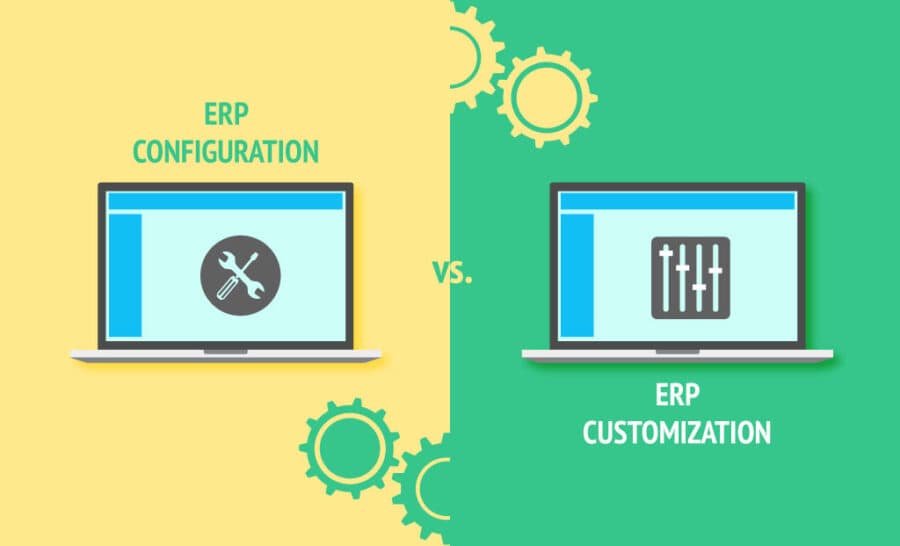

Really nice article.
Though we should go thru it some for grammatical stuff.
Well-written blog on differences and what sets them part from each other: ERP customization and ERP configuration
I think this is very helpful for those people who can’t figure out what’s really the difference and similarities between these two! Thanks for this awesome content!
Thank you so much! We are really glad that you liked the blog. Keep following us for more such insight-filled content.
Oh, nice blog, where you explain every act deeply. This blog helps people who want to know details about between ERP Customization vs. ERP Configuration
Thank you for your kind words Justan!