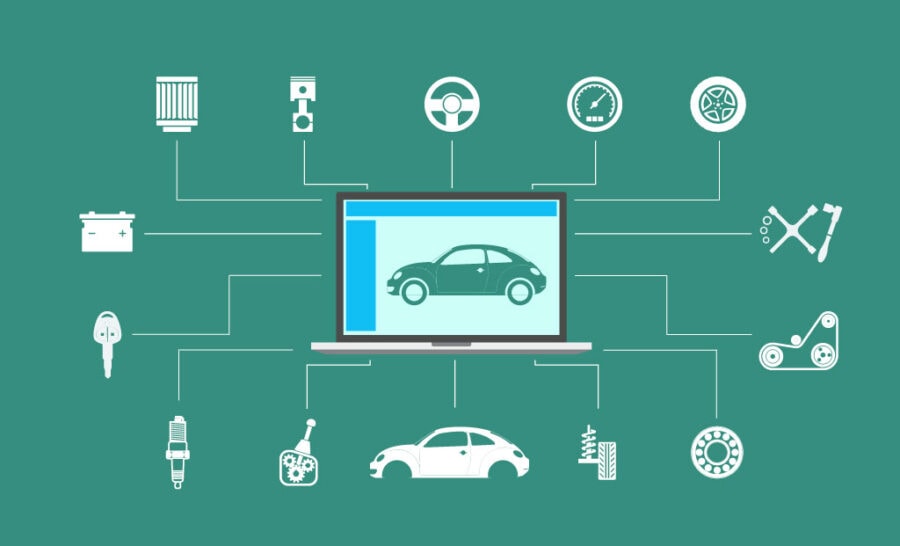There is not an iota of doubt that Bill of Materials (BOM) is the most important aspect in discrete manufacturing. It drives product development, management; defines the final product that is designed and manufactured as per customer requirement. It is a comprehensive blueprint consisting of raw materials, components, assemblies, sub-assemblies, parts, and packaging materials that will be used to manufacture the final product. The final product can be a finished product or a semi-finished product or a sub-assembly/part that will become a part of a finished product.
There are various types of BOMs namely,
- Single-Level Bill of Materials
- Multi-Level Bill of Materials
- Configurable Bill of Materials
- Assembly Bill of Materials
- Engineering Bill of Materials (EBOM)
- Manufacturing Bill of Materials (MBOM)
- Sales Bill of Materials
- Service Bill of Materials
For discrete manufacturing, EBOM and MBOM play a crucial role in material management.
Engineering Bill of Materials (EBOM)
An EBOM is typically designed by the engineering department using Computer-Aided Design (CAD) software. It is a comprehensive mechanical or technical drawing of a product and consists of assemblies, sub-assemblies or parts that are designed by the department.
Manufacturing Bill of Materials (MBOM)
An MBOM is a comprehensive list of items, sub-assemblies, assemblies, parts that will be used to manufacture the final product. It also includes information about each part such as quantity, pricing, parts that require pre-assembly processing and its relationship with other parts.
Considering the criticality of Bill of Materials (BOMs) in product manufacturing, manufacturers have to efficiently manage BOMs in order to get a comprehensive control over material & inventory management.
With an ERP software, they can easily create and maintain BOMs and maintain full revision control. Integrated with other modules such as Inventory and Supply Chain management, an ERP software provides a 360 degree view of BOM management and material movement across the supply chain.
BOM Management in an ERP
BOM Import & Reconciliation
Manufacturers deal with a huge list of materials, sub-assemblies and parts required to manufacture a product. In case of manufacturers adopting a new ERP system, there are various tools that enable manufacturers to import BOMs from their previous system or spreadsheets to the ERP. This eliminates manual entry of BOMs which is time-consuming and labor intensive.
Modern ERP systems allow import of Bill of Materials from CAD software such as AutoCAD and SolidWorks. Once the engineering team designs a component/part/sub-assembly using CAD software, they can easily push the newly created/updated BOM to the ERP. This also updates the existing inventory list and keeps it up to date.
Manufacturers can easily create single or multi-level BOMs. They can easily reduce engineering time by generating BOM for the configured product. Modern ERPs provide an option to set up rules formulas with an easy to use scripting engine to create highly advanced rules to generate manufacturing BOMs based on configuration.
BOM Update
Consumer preferences keep changing which leads to product enhancements and upgrades. This means, new parts will have to be designed or procured and updated in BOM. Therefore, BOM updates are critical without which manufacturers will see products being manufactured that don’t meet customer specifications.
To ensure this, modern ERPs have Engineering Change Notice (ECN) which is a document used to record and authorize changes made on a component or item.
Engineering Change Notice (ECN) contains,
- Changes made to the component/part
- Reference to drawings that show the component in detail
- Reason for change
- List of documents affected by the change
- Supervisor approval
- Disposition data for old component
In case of changes to CAD design, the engineering department can automatically push the BOM changes to the ERP.
BOM Dispatch
Manufacturers can easily dispatch BOMs via CAD interface to the shop floor. They can release the whole BOM or part of the BOM for production depending on the nature of change. Any changes to BOM can be immediately communicated with the shop floor so that the same can be incorporated before the production begins. This avoids unnecessary production delays, saves immense time and costs.
BOMs and Work Orders
To ensure a seamless workflow automation, personnel can directly access respective BOM from within the Work Order that is scheduled on a particular work-center. They can also create work orders from a particular BOM, thereby speeding up the entire process. This also leads to high quality and order specific finished goods.
BOM Revision Control
BOM revision control is a critical aspect in BOM management. With this feature, personnel can maintain a comprehensive revision history of BOM and routing. They can save multiple BOM revisions and track its history right from its creation. They can track and manage change requests through ECNs, edit history, user permissions and change approvals.
BOM Cost
As manufacturers, it is important to know the cost of materials for a particular finished product beforehand. This cost needs to be taken into account when creating quotations and estimates for customers. Modern ERPs ensure that BOM contains the cost of each item that goes into the final product.
It facilitates flexible cost rollup for single and multi-level BOMs. The ERP works out the cost in a manner where the lower-level item costs add/rollup to the higher-level item costs. Any changes done to a particular item will have a domino effect across the entire BOM, ensuring that the costs are updated in real-time.
BOM Display
Modern ERP software displays BOMs in the form of a tree structure that can be exploded to view the parts from the highest level till the lowest level. Clicking on a particular item number displays its details such as, item cost, quantity, procurement date, unit of measurement and the part it leads to.
BOM & Supply Chain
Much time and resources are spent on procuring materials from suppliers, thereby delaying production and goods delivery to customers. To avoid this scenario, BOM visibility (for outsourced materials) can be provided to approved suppliers, who can track material consumption and dispatch goods to the manufacturer at the right time.
Alternate BOMs
ERP systems allow manufacturers to allow creation of alternate BOMs. In case of material shortages, manufacturers can dispatch alternate BOMs to the shop floor to avoid production delays.
Conclusion
OmegaCube ERP’s efficient BOM management system allows manufacturers to get a real-time view of materials, assemblies, sub-assemblies, and parts. It enables them to streamline overall inventory management and help reduce material costs, scrap quantity, material wastage, and production delays. It enables better decision making, improves efficiency, product quality and costs.