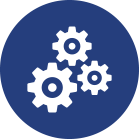Warehouse Management System
OmegaCube ERP’s Warehouse Management capability enables you to efficiently track, store and manage inventory across multiple warehouse locations. Automate warehouse management workflows to optimize stock movement, improve order fulfilment and reduce storage costs with real-time data and analytics.
Key Benefits of Warehouse Management
- Get real-time view of warehouse operations, goods procurement and movement thereby preventing excess stock, under-stock, obsolete stock and resulting cash drain.
- Streamline goods receiving & shipping, bin-allocation, material tracking, inventory adjustment, order picking, inventory dispatch & transfer, and fulfillment.
- Ship and receive vital materials just in time for replenishment on store shelves or to the shop floor.
- Increase warehouse efficiency by quickly receiving, recording and dispatching goods, instant processing of goods receipts, and allotting storage areas.
Key Features Of Warehouse Management
- Maintain a master list of inventory locations that include shipping, receiving, quality hold, warehouse, work center and vendor locations.
- Maintain detailed records of warehouses and link them to inventory locations, business units, plants and orders.
- Create multiple storage locations under each warehouse.
- Create dedicated and dynamic location numbers.
- Allocate storage bins based on categories and classifications.
- Track the shelf life and obsolescence of each material stored.
- Instantly record material details on arrival.
- Allocate a warehouse from the warehouse master using the mobile shipping screen.
- Transfer inventory from one location to another using mobile and tablet devices.
- Schedule inventory pick-up, put-away and consignments in real-time.
- Conduct inventory counting using cycle count or full inventory methods.
- Utilize bar-codes to count inventory
- Use parameters such as item types, location, and warehouse to perform counting operations.
- Identify goods movement, cost trends, slow-moving inventory, and obsolete inventory, and make decisions regarding EOQ, safety stock, and reorder points.
- Track goods movement using third party integration with bar-code and RFID applications.
- Record quality defects and compliance data during goods receiving, quality inspection and dispatch.
- Maintain all non-conformance data and documentation at a central location.
- Access industry-wise quality standards, compliance parameters and recorded data on mobiles and tablets.
- Maintain a master list of inventory locations to include shipping, receiving, quality hold, warehouse, work center and vendor locations.
- Maintain comprehensive record of warehouses and link them to inventory locations, business unit, plant, orders etc.
- Create multiple storage locations under each warehouse.
- Get flexible location numbering by creating dedicated and dynamic location numbers.
- Allocate storage bins based on categories (item types) & other classification.
- Track shelf life and obsolescence of each material stored.
- Instantly record material details on arrival.
- Conduct inventory counting using cycle count or full inventory methods.
- Suggested put away and picking location assignments.
- Allocate warehouse from warehouse master anywhere, anytime using the mobile shipping screen.
- Transfer inventory from one location to another using mobile and tablet devices.
Our Customers are Our Purpose and Our Strength

We have been able to thin down our inventory carrying costs by about a third i.e. from approximately 3 million to 1 million. This is a huge deal for us. This was one of the prime reasons we needed an ERP, because we had inventory coming out of our ears, and we wanted to make sure that we had the right products at the right time.”

As soon as jobs are completed everyone knows an order is ready to ship. An email is sent via mobile devices so people throughout the facility are notified no matter where they are. When new jobs are created people can immediately check BOMs and inventory levels, so tools and materials can be ordered within minutes.”

We have to coordinate truckloads of steel, castings and other components from foreign suppliers, and PowerERP helps us balance, plan and schedule our ordering and inventory movements.”
Browse through our Latest ERP and Technological Insights
How to Build Supply Chain Resilience Today with an ERP: A Guide for Manufacturers
How does ERP help manufacturers efficiently conduct inventory counting?
How to Effectively Manage & Track Inventory Transfers with ERP?
How to Ensure Quality Management Across the Entire Supply Chain?
FAQ
Suppliers and Purchasing in OmegaCube ERP helps manufacturers to efficiently track and manage the entire flow of raw materials right from its suppliers to the warehouse, to the factory till the final product reaches the customer. It helps improve supplier relationships via continuous goods monitoring, quality control, data-sharing via EDI, and self-service portals for suppliers.
Inventory Management in OmegaCube ERP enables manufacturing enterprises to efficiently plan, procure, build, manage and track inventory in real time. They can maintain optimum inventory levels, improve material traceability and cash flows by ordering the right materials at the right time for the right cost from the right supplier.
Shipping and Distribution in OmegaCube ERP automates local and global shipping operations for manufacturers and distributors. They can get complete real-time visibility into shipping operations, ship and deliver customer shipments just-in-time, eliminate manual documentation, and improve cash-flows.